Advent calendars were a tradition at our house while our children were growing up. It was exciting just to see what shape the chocolate was under each flap. I don't really think they even liked the chocolate. It was just the thrill of the unknown!
This Countdown to Christmas wiki, an advent calendar for teachers, is my Christmas gift to you this year. I hope you experience the thrill of clicking on each page as a new link becomes active each day and seeing something new (or maybe something old) that you'll be able to use in your classroom and in your home!
You will be able to respond to each topic by clicking on the Discussion Tab on each page. Please share how you might use this in your classroom. We'll learn so much from each other by sharing in this manner!
Join the wiki and you'll be able to upload photos of any of your projects. You should see the words Join This Wiki in the upper left hand corner. Further instructions are on the first page of the wiki.
http://christmascountdown.wikispaces.com/
Happy Holidays!
Monday, November 23, 2009
Friday, October 23, 2009
Metrics Wiki

How many feet are in a yard? 3 How many inches are in a foot? 12 How many quarts are in a gallon? 2? How many cups in a pint? 2? Eeeeeeek! The numbers are all different and the units don't even sound the same! Which ones measure length and which ones measure capacity? This is so confusing!
Let's take a look at the metric system. How many millimeters in a centimeter? 10 How many centimeters in a decimeter? 10 How many decimeters in a meter? 10 How many meters in a decameter? 10 You get the idea? 10 is the magic number. That's what makes metrics so simple! If you've been afraid to learn metrics, take some time to learn the prefixes. That's the secret to understanding metrics. And don't just learn the tested ones. It doesn't make sense to only learn milli-, centi-, and kilo-.
This wiki was created to compile resources for teaching metrics in sixth grade. Most activities/resources are appropriate or easily adaptable to other grade levels too. Each page of the wiki has an open discussion forum. Please join in on the discussion and share your ideas!
http://metricssixth.wikispaces.com/
Sunday, October 11, 2009
Word Magnets
Here's a great website to use with your interactive whiteboard. Enter any text on Word Magnets and your students will be able to manipulate the text in a variety of ways. Here's an example for words with prefixes and suffixes.
Step 1. Type a list of words, some with prefixes and some with suffixes then click on next.

Step 2. Click on Change to see a variety of background possibilities. Click done.

Step 3. Now you can move the words into the correct boxes. If you need to add more words click on Add New Magnet. In my example I added Prefixes and Suffixes to use as labels for each box. Click on one of the colors to color code the words.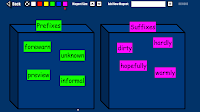 That's all there is to it.
That's all there is to it.
Here are some other ideas for using Word Magnets:
ABC's - For smaller children, type in the alphabet. They can put the letters in order, form words, etc.
Parts of Speech - Type in a sentence. Students can color code the nouns, verbs, adjectives, etc.
Growing Sentences - Start with a very simple sentence - just 3 or 4 words. Next add an adjective to the sentence, then an adverb, a prepositional phrase, another adjective.
ABC Order - Add a list of words and ask students to alphabetize them. While one student is on the board, students at their seats could also be ordering the words.
Story Starters- Ask students to randomly give you words to add. If all they give you are nouns, encourage them to add some verbs, some descriptive words, etc. Students can make their own sentences from the words given then use that as the beginning of a creative story.
A Picture's Worth . . . Show students a random photo. Have them generate as many words as possible to describe the picture. Students can then write a descriptive paragraph about the photo using some or all of the words the class generated.
U.S. Regions - Type in the states from 2 regions of the U.S. Students can categorize them according to their region.
Authors - Compare 2 authors. Use the Venn Diagram to show similarities and differences.
Introducing Vocabulary - Add the new vocabulary words for a science unit or social studies unit. Ask students to categorize them or take a guess at the relationships of the words.
Unfortunately the only way to save your magnetic board is to take a screen shot of it. On a Mac, that's Apple/Shift/4. Explore the site. Add your ideas in the comment section. Enjoy!
Step 1. Type a list of words, some with prefixes and some with suffixes then click on next.

Step 2. Click on Change to see a variety of background possibilities. Click done.

Step 3. Now you can move the words into the correct boxes. If you need to add more words click on Add New Magnet. In my example I added Prefixes and Suffixes to use as labels for each box. Click on one of the colors to color code the words.
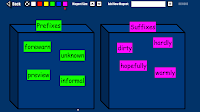 That's all there is to it.
That's all there is to it.Here are some other ideas for using Word Magnets:
ABC's - For smaller children, type in the alphabet. They can put the letters in order, form words, etc.
Parts of Speech - Type in a sentence. Students can color code the nouns, verbs, adjectives, etc.
Growing Sentences - Start with a very simple sentence - just 3 or 4 words. Next add an adjective to the sentence, then an adverb, a prepositional phrase, another adjective.
ABC Order - Add a list of words and ask students to alphabetize them. While one student is on the board, students at their seats could also be ordering the words.
Story Starters- Ask students to randomly give you words to add. If all they give you are nouns, encourage them to add some verbs, some descriptive words, etc. Students can make their own sentences from the words given then use that as the beginning of a creative story.
A Picture's Worth . . . Show students a random photo. Have them generate as many words as possible to describe the picture. Students can then write a descriptive paragraph about the photo using some or all of the words the class generated.
U.S. Regions - Type in the states from 2 regions of the U.S. Students can categorize them according to their region.
Authors - Compare 2 authors. Use the Venn Diagram to show similarities and differences.
Introducing Vocabulary - Add the new vocabulary words for a science unit or social studies unit. Ask students to categorize them or take a guess at the relationships of the words.
Unfortunately the only way to save your magnetic board is to take a screen shot of it. On a Mac, that's Apple/Shift/4. Explore the site. Add your ideas in the comment section. Enjoy!
Monday, October 5, 2009
Spell with Flickr



Spell with Flickr is just a simple little site where you type in a word and the word is redesigned using letters from photographs in flickr. Where it says Spell, type in a word then click on spell. I've noticed sometimes the long words don't work very well. If you want to do several words, do one at a time.
You should now see your word twice in creative letters like the example above. Click on a letter in the top example to change the letter to a different design. When you're satisfied with your creation you have a couple of options as to what to do with it. If you want to put your word into a word processing document, take a screen shot of it (on a Mac, that's Apple/shift/4). Then insert it in your software. If you want to put it on your blog, webpage, or in a wiki, copy the embed code and paste it in. That's what I've done here!
Using Spell with Flickr will give you and your students a fun and creative way to decorate their projects, blogs, webpages, newsletters, invitations, etc. Have fun with this simple little tool!
Tuesday, May 5, 2009
My Award Maker

Since school is almost out you're probably wondering how you will be able to honor each student as they walk out the door this year. At this site, My Award Maker, you'll be able to print out certificates for each student. These certificates are totally finished except for the student's name and the teacher's name. Choose the certificate you want, then click on download. These download as PDF's which generally means that you can't change them. However, with these you can change the name fields. You will not be able to save the certificate with the student's name in it. Instead you should print them immediately. If you want a copy for you own records, print two copies.
There are NINE pages of certificates ranging from Perfect Attendance, to Great Writer, to Princess Award (I need that one for MY daughter!). Have fun with this site and think how special each child will feel from receiving an award from YOU!
Wednesday, March 4, 2009
25 More Ways to Use Discovery Streaming
Discovery Streaming is the best thing since sliced bread! Being able to download videos that match our curriculum standards is awesome. However there are many, many more features on the Discovery site. Check out our page on the wiki of 25 more ways to use Discovery Streaming.
Friday, February 13, 2009
Differentiated Instruction
I keep hearing that using technology makes differentiated instruction so much easier. Please complete the survey below and tell us how you use technology to differentiate instruction.
Thursday, January 29, 2009
Where's Gilligan?
Remember Gilligan's Island? Most of our students today don't have any idea who Gilligan is. Introduce this lesson with this YouTube video. Talk about Gilligan and all the predicaments he managed to get himself and his crew in! In this lesson plan, Gilligan has been rescued from the island. He has dedicated his life to searching islands around the world in search of other castaways. Students will use Google Earth to follow Gilligan on his journey to various islands.
Ask students what islands they know about. They may not realize that Manhattan is actually an island. Just what is Ellis Island? Where is Madacasgar? These might be islands that are currently in the news or in their literature (Misty of Chiconteague, Islands of the Blue Dolphins). Find islands with strange names, such as Easter Island and Christmas Island. Are there others named after holidays? Generate a list of islands. Search for islands in wikipedia and you'll find islands in particular geographic areas. If your area of study is the United States, then generate a list of islands in the United States only.
After marking these islands on Google Earth, students choose one island to research. The gathered information can be presented in Keynote. Wouldn't it be an added bonus if students could communicate with a class on the island they chose? With ePals it just might be possible!
Monday, January 5, 2009
Seven Things You Don't Know about Me
Thanks Glenn for tagging me for the 'Seven Things You Don't Know about Me' meme. This is going to take a lot of thought since I'm kind of an open book! I generally tell everything!
#1. Have you seen the movie 'Hoosiers'? What a great movie! The home gym of Gene Hackman's team was my old high school gym. Actually I attended 5th and 6th grade and one day of seventh grade in that building which was a grade 5 - 12 building. That's when our new high school was built. Hoosier basketball pride is portrayed pretty accurately in this movie. We 'hoosiers' love our basketball!
#2. I stood in line at Walmart Sunday morning to purchase a Wii Fit! They are so popular right now, consequently very hard to find. There were about 10 of us in line and they had 11 Wii Fits. It is an amazing video game, unlike any I have ever played. I'm hoping to see a considerable difference in my fitness real soon!
#3. Excluding my husband, Rosie Skaer is my best friend. We became friends at church in Wilkinson, Indiana when we were about 9 years old. We sang in a quartet together in high school, roomed together in college at Ozark Christian College, and sang in a quartet there. We then went to Ft. Hays together, again as roomates. We were both raised in Indiana but married Kansas boys. About 5 hours in distance separated us for 28 years, but we are now living within an hour of each other!
#4. I am the youngest of six children. Mom and Dad liked the simple names: Bob, Jim, John, Jane, Joe, and Mary. It's not always easy being the youngest!
#5. I have been married to Bill for almost 27 years and we have three children. Our two oldest kids and our money go to K-State.
#6. Rosie's mom and my mom took several trips together with MaryEtta and Carol. The car was always filled with laughter (usually laughing at themselves for something crazy they had done) and never a cross word. In the fall of 2006 they all four came to Kansas to see Rosie in Wichita and to see me in Buhler. In early 2007 our mothers both died unexpectedly within 2 months of each other. Rosie and I were honored to travel with MaryEtta and Carol to Kansas City that fall where we heard lots more stories about our mothers!
#7. Two things I couldn't live without are my electronic piano and my laptop. I connect my piano to Garage Band on my Mac and have so much fun recording and editing music. My precious husband just bought me a brand new Kursweil piano for Christmas!
There you go, seven things you didn't know about me and probably wish you still didn't. Isn't it funny what our mind thinks of? When I started this I had no idea what 7 things I would choose. I'm kind of surprised the way this turned out.
So Rosemary Miller you've been tagged! Tell us 7 Things We Don't Know about YOU!
#1. Have you seen the movie 'Hoosiers'? What a great movie! The home gym of Gene Hackman's team was my old high school gym. Actually I attended 5th and 6th grade and one day of seventh grade in that building which was a grade 5 - 12 building. That's when our new high school was built. Hoosier basketball pride is portrayed pretty accurately in this movie. We 'hoosiers' love our basketball!
#2. I stood in line at Walmart Sunday morning to purchase a Wii Fit! They are so popular right now, consequently very hard to find. There were about 10 of us in line and they had 11 Wii Fits. It is an amazing video game, unlike any I have ever played. I'm hoping to see a considerable difference in my fitness real soon!
#3. Excluding my husband, Rosie Skaer is my best friend. We became friends at church in Wilkinson, Indiana when we were about 9 years old. We sang in a quartet together in high school, roomed together in college at Ozark Christian College, and sang in a quartet there. We then went to Ft. Hays together, again as roomates. We were both raised in Indiana but married Kansas boys. About 5 hours in distance separated us for 28 years, but we are now living within an hour of each other!
#4. I am the youngest of six children. Mom and Dad liked the simple names: Bob, Jim, John, Jane, Joe, and Mary. It's not always easy being the youngest!
#5. I have been married to Bill for almost 27 years and we have three children. Our two oldest kids and our money go to K-State.
#6. Rosie's mom and my mom took several trips together with MaryEtta and Carol. The car was always filled with laughter (usually laughing at themselves for something crazy they had done) and never a cross word. In the fall of 2006 they all four came to Kansas to see Rosie in Wichita and to see me in Buhler. In early 2007 our mothers both died unexpectedly within 2 months of each other. Rosie and I were honored to travel with MaryEtta and Carol to Kansas City that fall where we heard lots more stories about our mothers!
#7. Two things I couldn't live without are my electronic piano and my laptop. I connect my piano to Garage Band on my Mac and have so much fun recording and editing music. My precious husband just bought me a brand new Kursweil piano for Christmas!
There you go, seven things you didn't know about me and probably wish you still didn't. Isn't it funny what our mind thinks of? When I started this I had no idea what 7 things I would choose. I'm kind of surprised the way this turned out.
So Rosemary Miller you've been tagged! Tell us 7 Things We Don't Know about YOU!
Subscribe to:
Comments (Atom)
